
VOLLWERTIGER TC-1000 ALL-IN-ONE PC / MONITOR (1GHz VIA EDEN x86 CPU)

My YouTube review video : https://youtu.be/tufXL8t28-k
SPECS
VIA EDEN 1GHz x86 CPU
1 X COM Port (2nd COM Port as a header on the board (2.54 pitch) You will need a male DB9 cable that's wired to a 10 pin IDC connector. (Can be found off old motherboards or serial cards) The cable needs to be a 1 to 1 pin arrangement (2 to 2, 3 to 3 etc...)
2 X USB 2.0 PORTS (USB 2.0 PORT 3 and 4 via a 2.0mm pitch header (more info soon, I'm waiting on parts to wire it up) USB Ports should be bootable!
1 X IDE CHANNEL (You can ONLY use 2 IDE devices ( 1 MASTER and 1 SLAVE. COMPACT FLASH SLOT is MASTER
1 X PS/2 Mouse
1 X PS/2 Keyboard
1 X 10/100 network socket
1 X Printer / Parallel port
1 X Line In Sound (There is a Header (2.54 pitch) for a MIC input on the PCB)
1 X Headphones Out Sound
1 X 12V @ 5A DC 2.5mm x 5.5mm power in connector
BIOS MENU is "F12"
WERE TO BUY
I bought mine off EBAY from this seller.. They have tons of them https://www.ebay.com.au/itm/273823279504
Bracket that works well as a stand for it. https://www.ebay.com.au/itm/194710104596
MODIFICATIONS
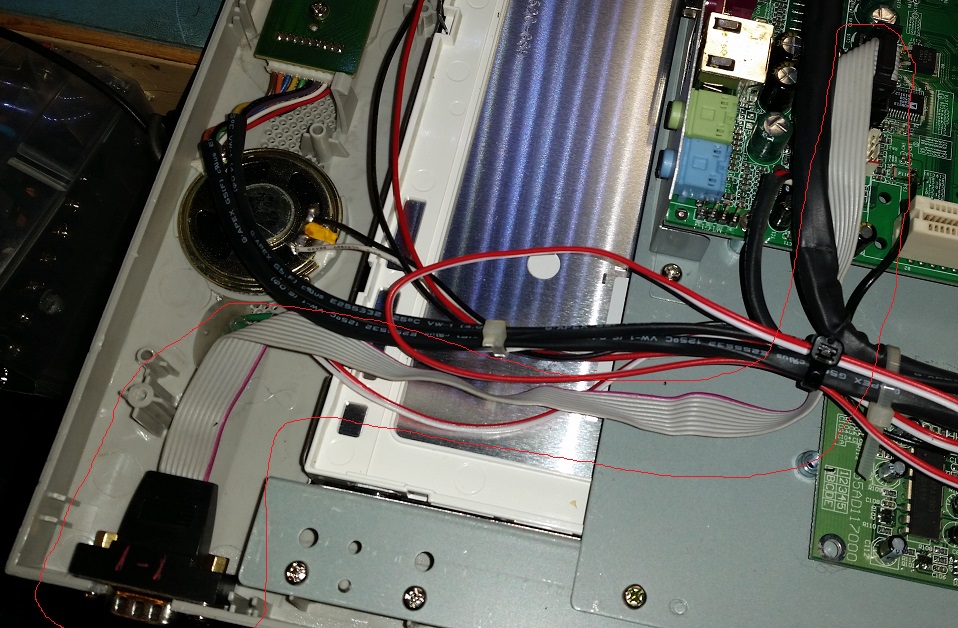
ADDED 2ND SERIAL PORT
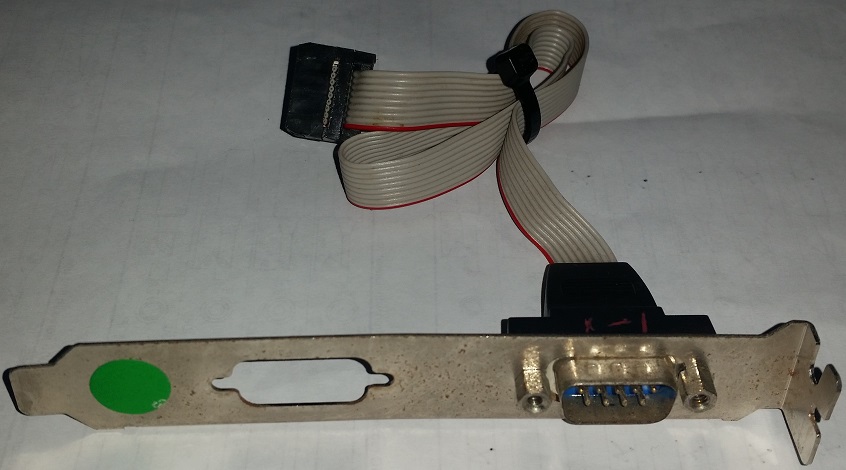
THIS IS THE CABLE YOU WILL NEED TO ADD COM PORT 2. I'm sure you or a friend will have one laying around.... (doesn't need the metal bracket of course)
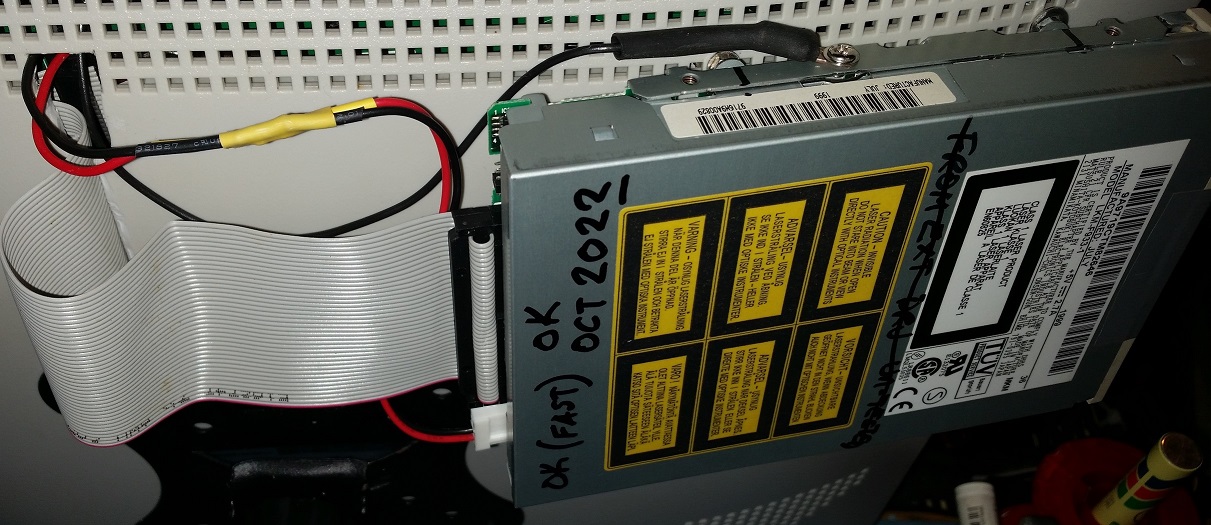
ADDED LS-120 / SUPERDISK DRIVE / 1.44MB FLOPPY (IDE FLOPPY DRIVE AS SLAVE)
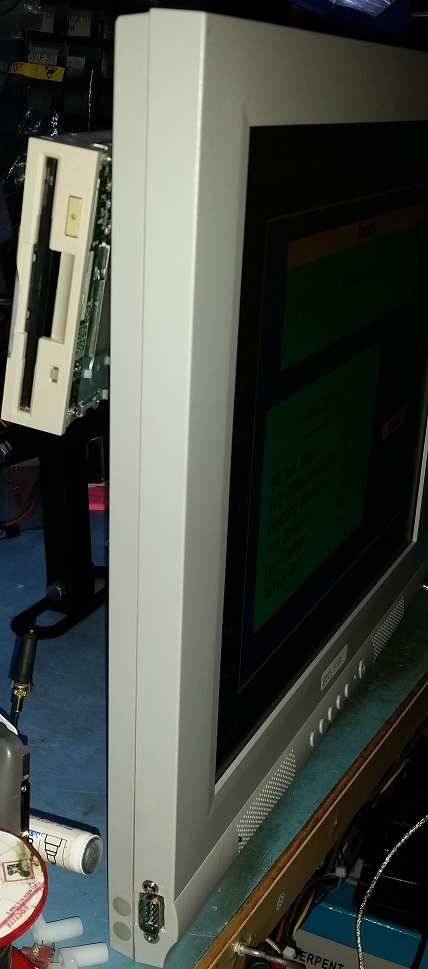
ADDED FLOPPY TO THE TOP AND COM PORT YOU CAN SEE ON THE BOTTOM
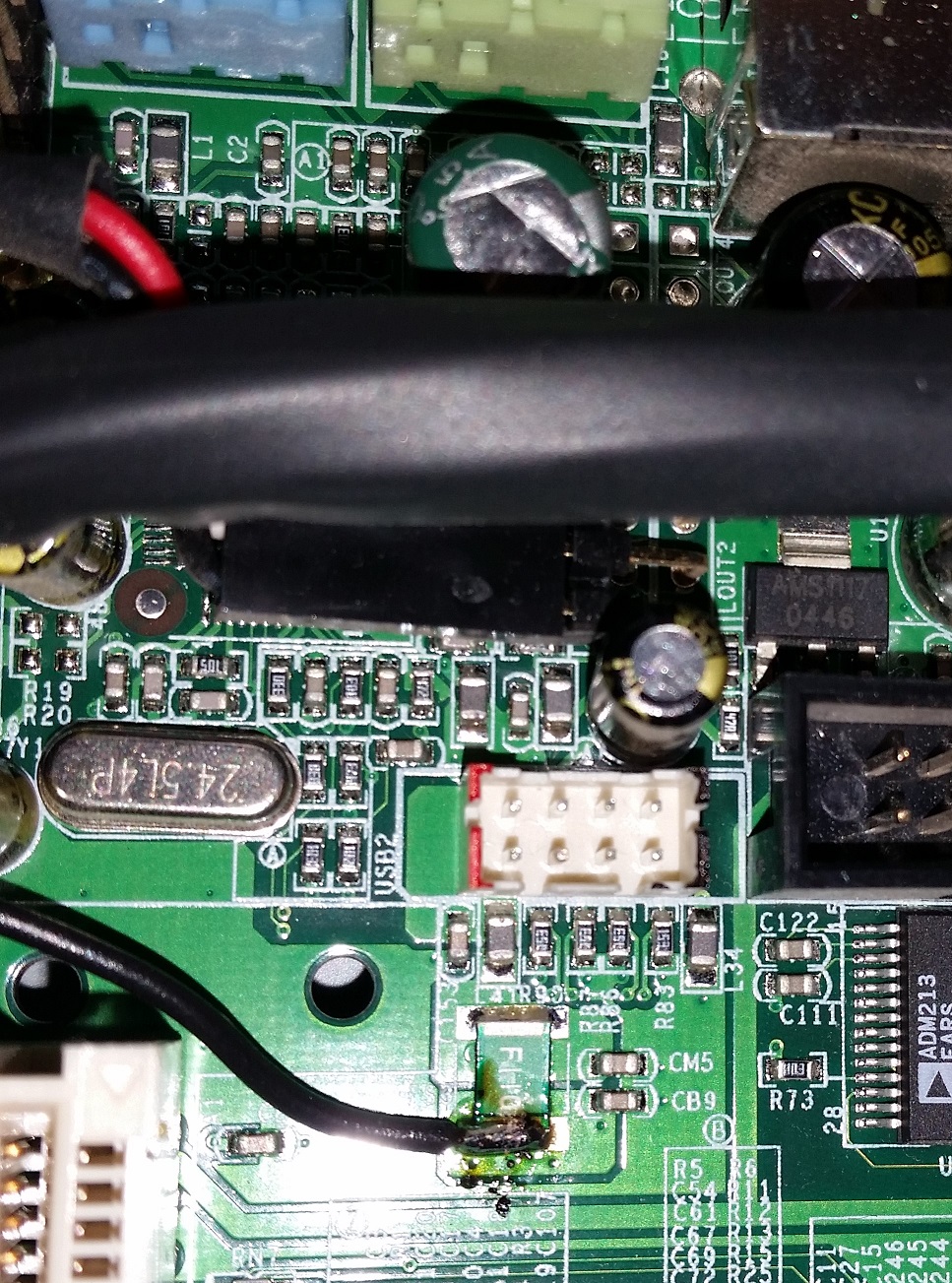
USB HEADER FOR USB 3 AND 4. Waiting on parts to arrive so I can add these..... Its a 2mm pitch connector )Not 2.54 pitch like most USB 2.0 cables

USB 3 ADDED TO THE BOTTOM CORNER.
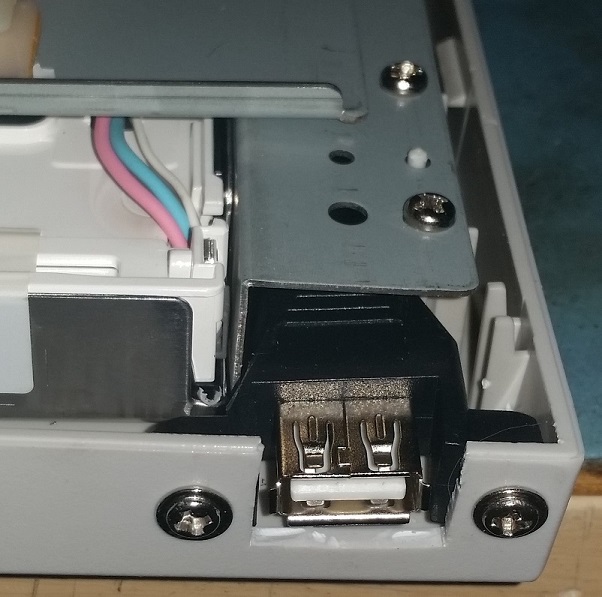
ADDED USB 4 TO TOP CORNER. IT'S A TIGHT FIT!

USB 3 AT BOTTOM

USB 4 AT THE TOP.
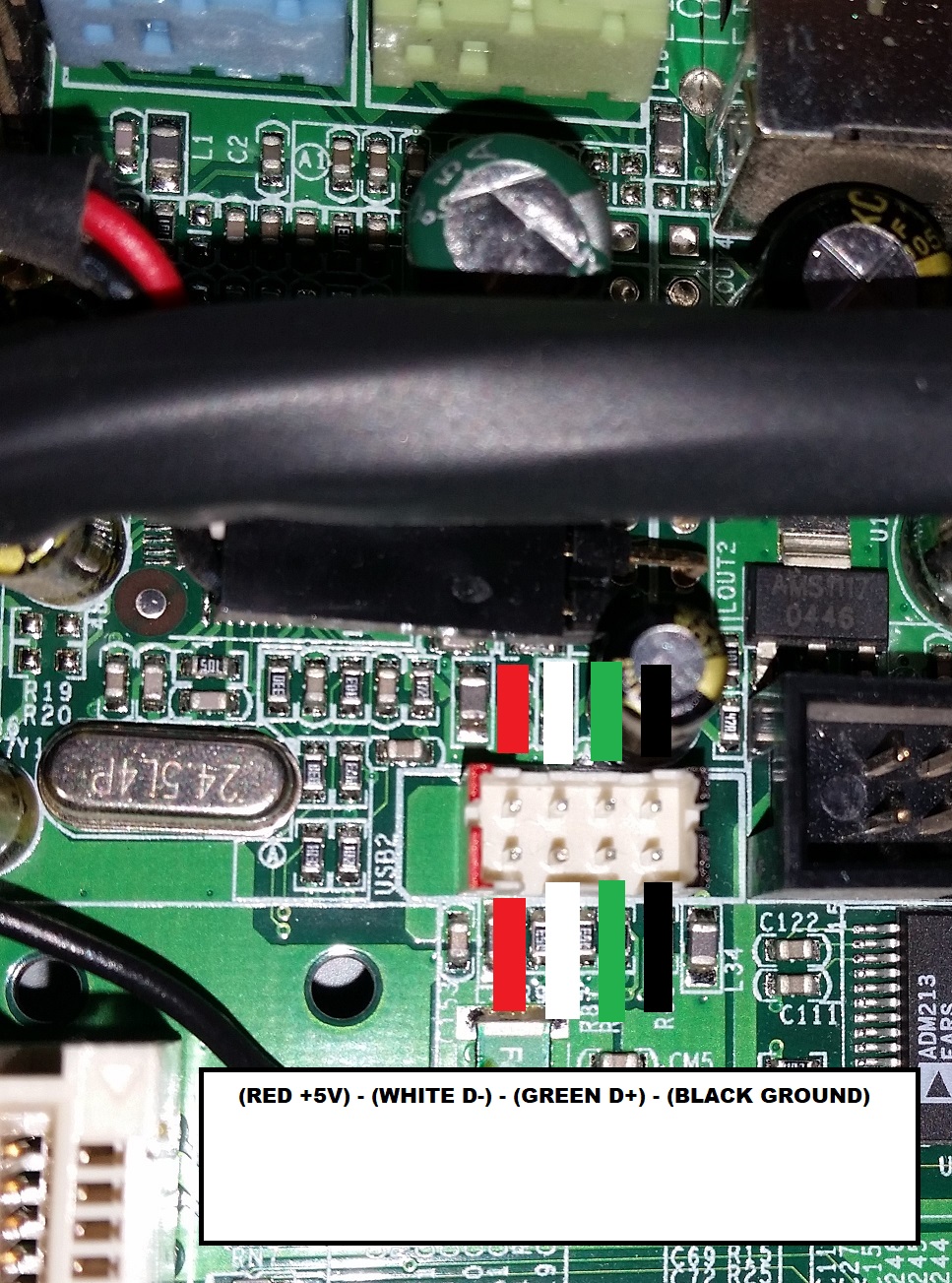
PINOUT TO USB PORT 3 AND 4. MATTING PLUG IS A "JST" "PHD" 2MM SERIES
MODS / TO-DO LIST
1. Add HDD LED " Pins marked HDD LED are NOT the HDD LED on the PCB! Need to buzz out to pin 39 on the IDE plug (Drive Activity)
2. Add and mount USB 2.0 port 3 and 4. DONE!
3. Should be able to add a RESET switch if you want one.
TESTED AND WORKS : DONE!
4. Figure out MIC input header pin out on the PCB. In case any one wants a proper MIC input.
5. Slow down CPU via hardware. Figure out how to mod the clock rate on the PCB.
6. Add right angle PCI adaptor and mod case to take a PCI card. Will be QUITE difficult to do....
DRIVERS
I run DOS 6.22, Win 3.11 and Win 98 SE all off a 16GB (In lots of 2GB FAT16 Partitions) Industrial Compact Flash card. (Compact flash card I use: ADVANTECH SQFlash Industrial Grade 16GB)
EPIA CD DRIVER DISK Has drivers for everything and a lot of different operating systems
WIN98 SE MASS STORAGE / USB STICK DRIVERS I had to use these older drivers. the newer ones I could not get to work
VIA DOS "SOUND BLASTER COMPATIBLE" FM SOUND DRIVER "VIAFMTSR" By "JazeFox". Enables the FM synth part of the "Sound Blaster" compatibility. The rest of the "Sound Blaster" setting are in the BIOS (F12 Key). You can set Base Address (220) IRQ (5) DMA (1 or 0).
(C) 2022 IGSPGM.COM
V1.39